 |
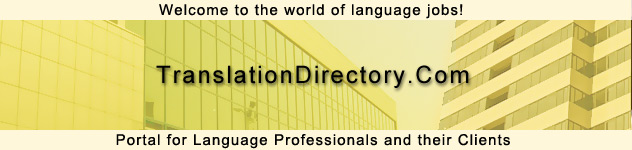 |
 |
| Home | More Articles | Join as a Member! | Post Your Job - Free! | All Translation Agencies |
|
|||||||
|
|
The Guide to Translation and Localization: Localizing Bidirectional Languages
[ Table of Contents ] Chapter 13: Localizing Bidirectional Languages Background One of the challenges when translating into certain languages is that the writing direction of the target language may be different from that of the source language. Middle Eastern languages like Arabic and Hebrew are written right to left, while Latin languages like English and Romanian are written left to right. When a predominandy right-to-left language contains left-to-right writing (and most do), the result is a bidirectional document. Examples of bidirectional languages include Arabic, Hebrew, Yiddish, Farsi, Urdu, Azerbaijani, Punjabi, Pushto, Dari, and Uigur.
Challenges Most applications and websites are designed for languages that are written from left to right. As such, applying the left-to-right settings contained in one of these applications to a bidirectional language often creates some interesting challenges. Fortunately, there are ways to resolve many of them. User Interface Layout The direction of writing affects the way information should be presented and placed. For example, some applications use icons to tell users to go to the "Next" or "Previous" page. Because these icons do not have the same meaning when used with a bidirectional language, however, users often become confused (Figure 1).
In Figure 1, the "Next" icon for the left-to-right language is correcdy understood by the application. For the bidirectional language, however, the "Next" icon is interpreted as "Previous." To fix this problem, the images need to be flipped horizontally (i.e., the one on the right is moved to the left and vice versa) and the underlying functionality must be changed as well (Figure 2).
Bidirectional languages can also be confusing to users. When providing step-by-step instructions, you will need to modify the layout for reading from right to left to ensure that the steps are followed in the proper order. Notice in "Figure 3" how the following steps will be interpreted differently by users with different reading orientations:
These steps can be easily completed if you read them from left to right, but if you translate them into a bidirectional language and leave them in the same order, the steps will be read from left to right and misinterpreted. The first thing the user will do is to look for the application's "Shortcut to start" without installing the application or even inserting the CD in the CD-ROM drive. Obviously, it is critical to modify the layout of the interface when localizing into a bidirectional language. Combing Text from Languages with Opposite Writing Directions When localizing into a bidirectional language, some information, like brand names, does not get translated. A bidirectional document that has text with different writing directions forces the right-to-left text to be stored in reverse order around the left-to-right text. This makes the sentence meaningless and unreadable in most cases. "Figure 4" contains a sentence that has a mix of Arabic and English words. Notice how the order of the words is misplaced in the text file and needs to be re-ordered to display correctly.
In most text editors, you can choose the reading order to be right-to-left or left-to-right but this does not fix the issue entirely. It will only fix the reading order in that editor, but once the text is displayed in another application or device, the same problem remains.
One obvious way to get around this issue is to avoid using left-to-right text (like English) in combination with right-to-left text (like Arabic). When mixing left-to-right and right-to-left text can not be avoided, the order of the sentence will need to be reversed manually. This will allow you to upload your file to another application and display it correctly. Alignment and Formatting Your written content should be aligned to properly display and wrap text at the end of each sentence. If not, the order of the words and the meaning of the sentence will be incorrect. Fortunately, most applications have tools that can change the writing direction of the text. For example, markup languages like HTML have tags you can add to your code to adjust the "DIR attribute" and specify the base direction of text (LTR, RTL). Most Middle Eastern countries use both Arabic and Hindi character sets for numbers. There is no consistent use amongst bidirectional language users and the choice of which digits to use is often determined by which character set the software supports.
Whether you use Arabic or Hindi digits, numbers are written from left to right - with the most significant digits placed farthest to the left (Figure 6). Of course, this is the opposite of bidirectional text, which is typically right-to-left.
Punctuation Punctuation can also be a challenge in bidirectional localization. For example, the exclamation mark, period, and colon are displayed the same way in both Arabic and English; while others, such as the question mark, comma, and semicolon are displayed differendy When punctuation marks that are displayed the same are added to the end of a sentence in some text editors, they automatically move to the beginning of the sentence unless they are in the middle of a line (Figure 7). 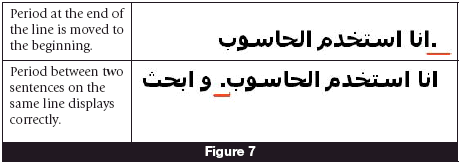
Conclusion Localization is much more than just translating from one language to another. When localizing into a bidirectional language, you have to adjust the layout of the user interface and reformatting of your application to make it usable.
E-mail this article to your colleague! Need more translation jobs? Click here! Translation agencies are welcome to register here - Free! Freelance translators are welcome to register here - Free! |
|
|
Legal Disclaimer Site Map |