 |
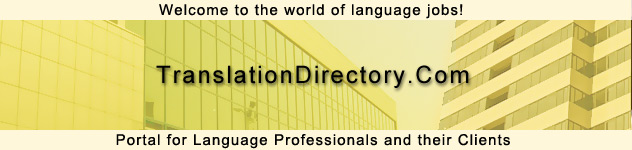 |
 |
| Home | More Articles | Join as a Member! | Post Your Job - Free! | All Translation Agencies |
|
|||||||
|
|
OmegaT's latest release reviewed
Written in Java, OmegaT is therefore relatively platform-independent, meaning that once you install the Java Runtime Environment and OpenOffice.org, you're good to go on either a Linux, Mac, or Windows machine. Downloading and installing OmegaT from http://sourceforge.net/projects/omegat isn't hard, and the Documentation section of the website can direct you to an introduction and brief tutorial that are up-to-date and clearly written. Once it's installed, working on a project in OmegaT is a matter of copying your document into the source folder, copying any existing TM files into the TM folder, selecting File/Open, and typing your target text between the brackets that say <segment001> and <end segment>. Using OmegaT's basic functions is equally simple. When you're done entering the target for a segment, hit Enter. To go back to the previous segment, hit Control-P. OmegaT lets you compile (known in some other programs as clean up) your translation whenever you want. This means that at any point in the translation process, you can select File/Compile translation, and see your target language document on the screen. This is an excellent feature when you want to know what percentage of the final file is complete, what your finished HTML file will look like, or whether all of your formatting is being preserved. One major difference between OmegaT and most other CAT tools is that OmegaT segments your source text using line breaks rather than punctuation marks as the end of a segment. In practice, this means that if you are working on a document that is "pure" text, OmegaT will segment it by paragraph, rather than by sentence. In technical documents or tagged files, the difference may not be very apparent, but when you test OmegaT versus a tool such as Wordfast, using a paragraph such as "Here is a test. Here is another test. Here is one more test.", you'll notice that OmegaT displays no matches since the all the sentences are grouped in one segment, whereas other tools will match the words "Here is test," recycled from the first sentence. Therefore, if you translate mostly "pure" text documents and are looking for a maximum number of TM matches, OmegaT may fall short of other tools. On the test document I created, OmegaT's matching algorithm worked extremely well, as well or better than proprietary CAT tools that I've used. By using Ctrl-1, Ctrl-2, etc., the user can cycle through possible matches and select the best one. OmegaT's new release also offers some important new features for users who translate between languages that use different character sets, for example between Japanese and Russian, although right-to-left languages have not yet been tested. One area in which I found OmegaT to be somewhat lacking is the ergonomic features offered by other CAT tools I've used. For example, the matches and glossary are displayed in a different pane from the working document, forcing the user to glance back and forth between the two, rather than having a matching segment automatically displayed in the working document window. On a long document with many repeated segments, it seemed to me that this method of displaying matches could cause significant eyestrain, although it does offer dual-monitor users the option of putting the match/glossary pane in a different monitor from the working document. If you're new to CAT and would like to test the waters with a low barrier to entry, OmegaT an excellent option. For the more experienced CAT user, OmegaT's ease of use makes it a great choice when you come upon a document that really lends itself to translation at the paragraph level, or when your expensive CAT tool fails you in the middle of a big project. OmegaT is TMX (translation memory eXchange) compatible at Level 1, meaning that at least in theory, its translation memories should be usable by other programs that meet the TMX standard. Thanks to OmegaT team members Jean-Christophe
Helary and Marc Prior for their help with this article.
This article may
be freely reproduced or redistributed
for non-commercial use with attribution to the author Copyright 2005 by Corinne McKay
E-mail this article to your colleague! Need more translation jobs? Click here! Translation agencies are welcome to register here - Free! Freelance translators are welcome to register here - Free! |
|
|
Legal Disclaimer Site Map |